Alexandrite now has cross-posting! You can cross post from the ‘…’ menu on posts:
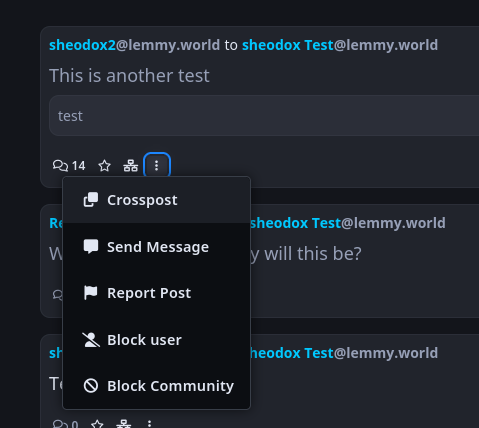
You then pick a community from your subscriptions, or search for any other community, or directly enter the full name like alexandrite@lemmy.world if you want a very specific one and don’t want to bother with searching.
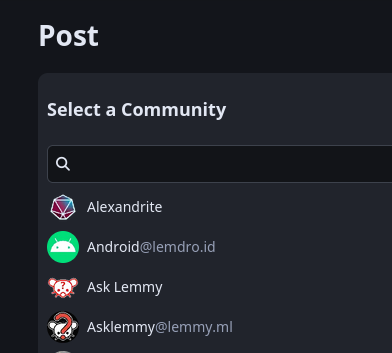
And links to cross-posts will now show when viewing a posts:

Alexandrite now matches Lemmy-UI handling taglines. If an instance has any taglines set it will now pick a random one instead of showing all of them.

Lastly if you have NSFW thumbnail handling set to “Hide” or “Blur”, it will now hide/blur thumbnails when a post is in a NSFW community, even if the post itself isn’t marked NSFW, as the post is probably actually NSFW anyway and it’s better to be safe than sorry.
I have an issue with NSFW content showing unblured, while browsing. This is an issue while browsing Cards. The image itself is blured as a thumbnail, when the post is opened, and it unblures when hovering above it. Could there be an option to blur all images, unless clicked open.
Browsing local and having random nsfw posts in their full glory is rather not pleasant.
Oh sorry, I will look into it!
Thanks for the quick response. I wouldn’t be browsing Lemmy on my PC if it wasn’t for Alexandrite.
Just to confirm, the issue you’re reporting is that NSFW images in the post list when using Cards are unblurred? I just released a fix for that, so let me know if you were having any other issues.
I totally meant for those to be blurred in the first place, but had run into issues during development and apparently forgot to go back and fix it, so no new setting either!
Yeah, that is what I meant. They just didn’t blur even if I was hovering my mouse outside of an image. It works now. Thanks
Sweet, thanks for letting me know! This is definitely the kind of bug I like getting fixed ASAP!


