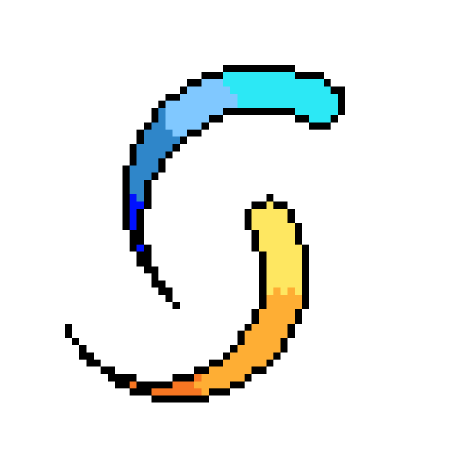- cross-posted to:
- [email protected]
- cross-posted to:
- [email protected]
Linux, Gimp, Blender.
*Krita. Especially with the AI Image Generation plugin, it’s much more of a Photoshop alternative than GIMP.
Krita is better than photoshop in what it does
Its like you read my mind. Where’s the other FOSS peeps at?
Linux, great. Blender, great. But hell, I‘d rather pay for Photoshop than using gimp (or Krita). In reality I’m doing neither since my work pays for Photoshop for me and I only use my Linux machine for gaming. I do sometimes miss paint.net since I stopped using Windows.
I only use my Linux machine for gaming

deleted by creator
Gimp is a gigantic piece of shit that should never be recommended. Krita is the way, even Photopea is better.
deleted by creator
Pirated garbage is still garbage
lets not pretend that photoshop is garbage
You can say that, but X11 has a drawing tool that puts photoshit in its place
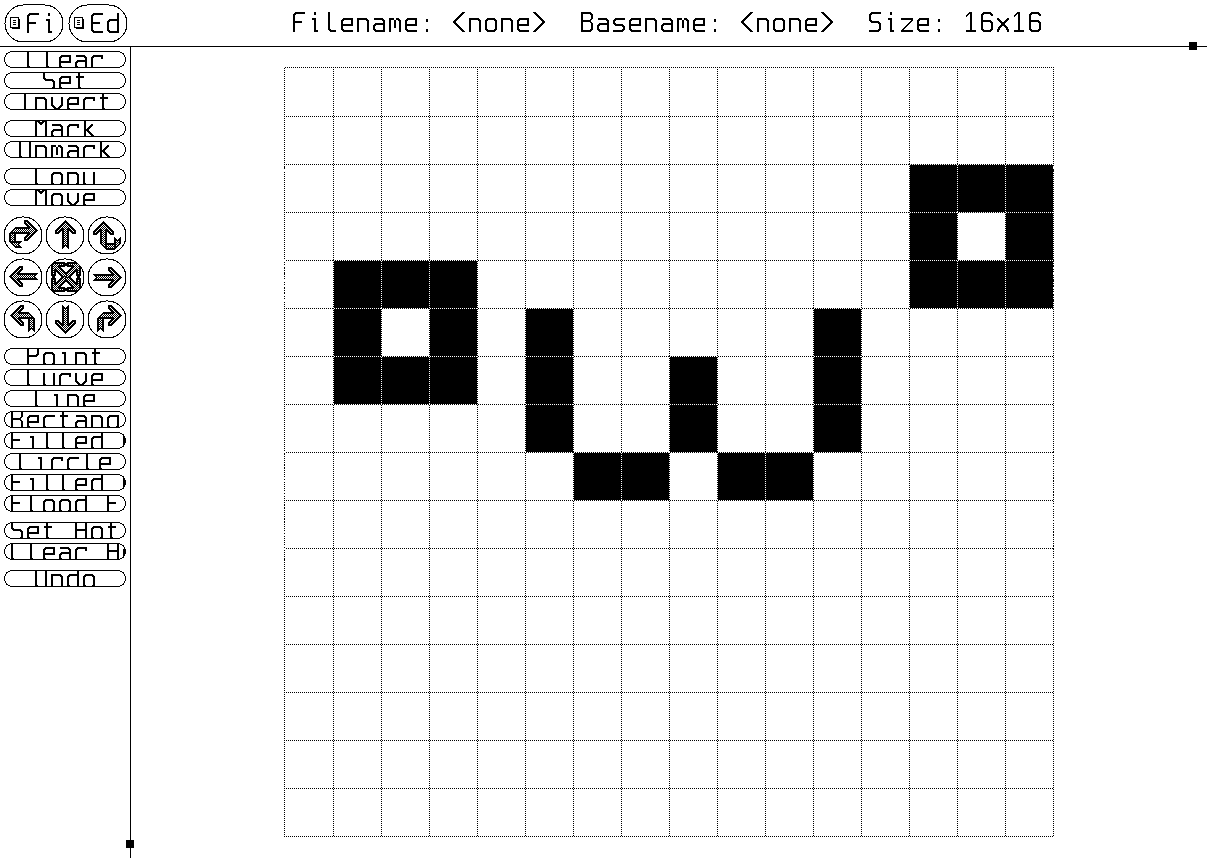
A masterwork
I love gimp
all beer is free if you can outrun the cops
Everyone knows lawyers are fat
So my company pays for Adobe, and I fucking hate it. I have to re-sign in multiple times a day because I own and use daily two personal computers, and my work computer.
They only allow two at a time, so it’s just a constant hassle of entering authentication numbers.
People who steal this software literally have a better experience than I do.
Why don’t you switch one of them to a pirated copy, if it’s your personal computer?
If your company finds out (and they will) you’ll get fired so fast you wouldn’t even know what hit you. Never fuck around with licenses when they are provided to you by an employer. Some formats have metadata that gets saved, some companies do audits etc.
I’m not understanding why anyone would use their corporate license on a personal computer in the first place.
Yeah, that’s already iffy, never do personal stuff on work computer and vice versea.
Quite a few products allow for this home use. Aids with training, familiarisation and locking users into their ecosystem. I’ve been able to do this a few times to help learn complex programs.
Completely legit with Adobe as far as I’m aware - since there is only the one licence available via online check-in so can’t be used on more than one at a time.
Autodesk is similar - used to have an allowance for a training/home use licence (may have been extra), even the common Office 365 corp licence allows for up to 5 installations and doesn’t really care where you install it.
Corp data on a home device or using your own gear for WFH is another story though.
So annoying, same for Deezer, which also allows 2 devices at once (atleast with my subscription), when you switch between a work pc, home desktop with a dual boot and a laptop, it can get quite annoying. Luckily the login process is really quick
I‘d expect a music service to be installed on many devices only allowing x numbers of streams. At least Apple Music is like that.
Yeah same, but Deezer only allows x number of logged in devices
Set up adobe account access , so you don’t have the hassle with numbers, only a click on the notification of the account access app.
Propertiary garbage still
Can I ask why you posted this here?
Linux users are famous for respecting copyright laws!
Because all pictures on the right are Linux ISOs.
where linux?
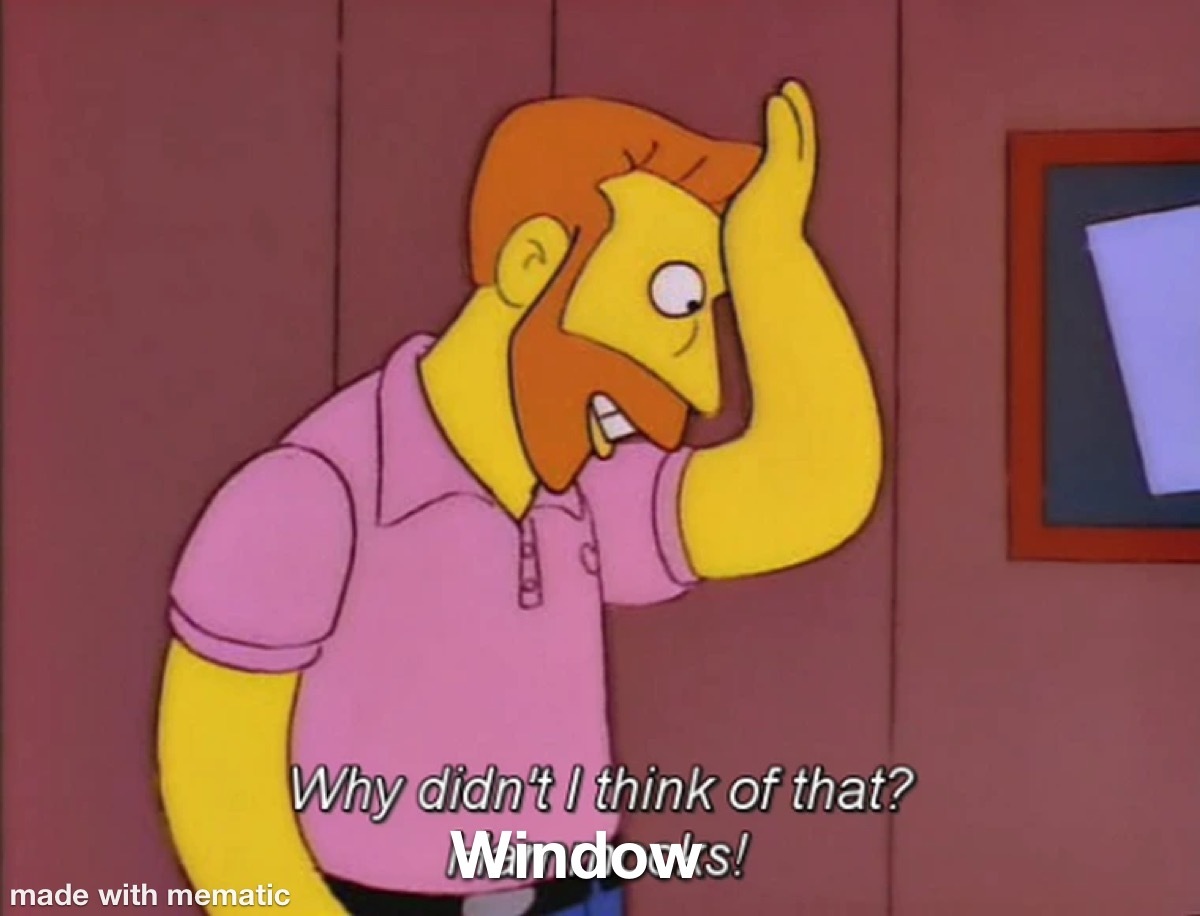
freeware not free software >:(
A. Where Loonix
B. You don’t really have to buy a license, you can use it with the activation watermark.
You can also activate Windows for free with a github script, but it’s still not under your control like Linux is.
I really like Firefox, but its already free? Can someone please slap a price tag on it so I can feel good about downloading and using it for free?
What’s the FOSS alternative to Adobe Acrobat that allows for PDF editing and signing? I hate Adobe…
I just use the latest version of Firefox. You can edit PDFs easier than anything else I’ve tried in the past
Okular, comes with Linux
Only KDE but it isn’t half bad
It runs on Windows.
Yes but at that point use SumatraPDF
True, my bad
Libre office draw or Scribus.
Have you tried sterling pdf? It has a ton of PDF tools and it’s Foss.
i main zathura, but okular is a good one as well
If by editing you mean adding texts (forms) and signing, then Firefox, xournal++, rnote etc.
If you mean changing the pdf content, then libre office draw for textual pdf, inkscape for graphical pdf.
I also just open PDF in text editor (or with qpdf’s qdf format) and edit certain things. I don’t recommend it but due to certain recent events I had to change some font data from PDF and that was the best solution.
Personally, I’ve been really happy with Tiny11.
It’s basically Windows 11 without all the bloat, spyware and other annoying anti-features. Switching from Windows 11 to Tiny11 took my 2019 ThinkPad from a boot time of over two minutes to under 10 seconds with all other performance aspects similarly improved as far as I can tell!
It’s basically the best of all worlds as far as I’m concerned. And without financially incentivizing Microsoft to keep screwing their end users too!
It’s got a picture showing it using 1.1 GB of memory, which for Windows 11 and 10 is really good, but it’s also a testament to how absurdly bloated Windows is that even a stripped down version can’t get under 1 GB.
On a laptop with 8GB+ though (or probably even half that), Tiny11 feels like Ned Flanders’ ski suit: does everything you want it to easily without getting in the way.

Lubuntu runs on like 500mb
And is about 50 times as much of a hassle to work with based on my experience with Jammy Jellybean…
Perhaps it’s a use case thing, but I’m not having too much trouble with it. Granted, I’m not a server administrator, so that might affect things.
Tiny11 looks very sus honestly, you shouldn’t trust random ISOs. Even if the dev may seem trustworthy, it is really hard to know if the OS is infected.
I’d recommend replacing Tiny11 with AtlasOS, which is open-source :)
Edit: You should also consider just installing regular Windows 11 and then running winutil, so you can get a more secure system while still having removed a lot of stuff
Or just replace it will regular Linux
They don’t appear to even distribute isos, just a script to create them. Said script is less than 500 lines long, so it’s not bad to audit it
Oh, last time I checked they did distribute ISOs, my bad
Do note that this system is liable to leave your computer vulnerable as it has no way to update itself from within the OS.
This image would be fine for booting short-term VMs as long as you periodically rebuild and reinstall it, but not ready for consumer use.
Do note that this system is liable to leave your computer vulnerable as it has no way to update itself from within the OS.
Yeah, as shsdowtofu points out below, you’re thinking of Tiny11 Core, which is the extra stripped down version that’s not recommended for most users.
Tiny11 can update just fine, it just won’t nag you to immediately update all the time like regular windows does.
I’ve been using Tiny11 as my secondary daily driver (my desktop main is stil running Windows 10) for a few months now, updating roughly once a month (with the option to do it more often if I want to) with absolutely no problems.
Are you sure that it cannot be updated? The GitHub readme sounds like updating Tiny11 Core is impossible (and it also lacks Windows Defender), implying that Tiny 11 can in fact be updated.
From the Github README:
Also, for the very first time, introducing tiny11 core builder! A more powerful script, designed for a quick and dirty development testbed. Just the bare minimun, none of the fluff. This script generates a significantly reduced Windows 11 image. However, it’s not suitable for regular use due to its lack of serviceability - you can’t add languages, updates, or features post-creation. tiny11 Core is not a full Windows 11 substitute but a rapid testing or development tool, potentially useful for VM environments.
It literally says that it cannot be updated from a built OS install. You need to reinstall tiny11 by rebuilding the install image with a newer Windows 11 base image. Obviously it would be best to do this every time there is a security patch release for Windows 11.
EDIT: Rereading further, the bigger Tiny11 image might be able to be updated in-OS. I’m going to dig through the ps1 scripts to see if the README holds up to that un-noted capability.
EDIT2: I don’t see any registry edits that knock Windows Updater offline. I’ll test it in a VM to see if things work (from prebuilt when it eventually downloads). Though I am unsure at this moment if such an image’s changes will survive a Windows update at all.
EDIT3: VM not tested yet, but an issue on the GitHub seems to corroborate my initial assumption.
EDIT3: VM not tested yet, but an issue on the GitHub seems to corroborate my initial assumption.
Dude. That’s one user making an incorrect assumption. I’ve used it as my laptop daily driver for several months and updated a few times. It did NOT turn into Windows 11.
If that is the case, the developer should have likely noted otherwise before closing the issue as the final piece of discussion. That is good to know that your experience hasn’t dropped the OS into base Windows 11. If as you say is true, the developer should also really spend some time cleaning up the README and clarify that base Tiny11 can actually be updated in-OS. I will still test in a VM later today to confirm that Tiny11 doesn’t actually erode or degrade on update for myself.
It’s stated clearly in the documentation that CORE can’t be updated and is thus only recommended for testing and not as a daily driver, which is listed as one of the differences between base and core.
Happy testing, though 🤷
It is not a good idea to use Tiny11. It is a TOS violation at best and a massive security risk a worst.
You can use Windows 11 Pro with group policy to turn everything off
Are there any scripts to turn everything off with gp?
No but you don’t need it. You can just use group policy
Oh god imagine you use pirated windows
The entirety of Eastern Europe shrugs emphatically
Really? Why don’t just use it unregistered?
Tradition at this point, I suppose.