I’m considering switching to linux but I’m not a computer savvy person, so I wanted to have the option to switch back to windows if unforeseen complications (I only have 1 pc). Is it just a download on usb and install? And what ways can I get the product key or “cleaner” debloated versions.

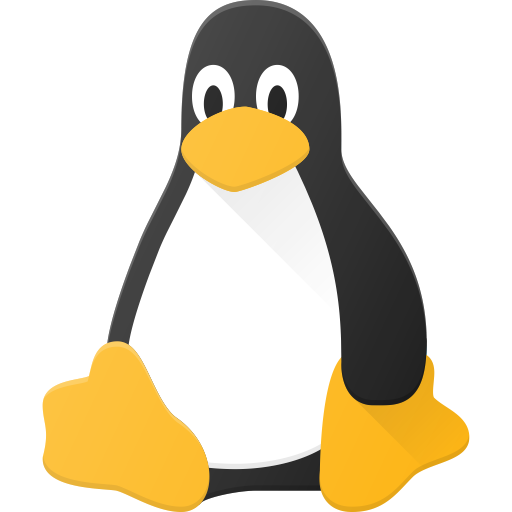
Unless you want to feel like Cypher from Matrix, there is no turning back. Jokes aside, if your computer is pre-built or a laptop, it probably already has Windows key saved in BIOS. Though you must install the same version of Windows when you got it the first time. However, there is another way. With a program called Magical Jelly Bean KeyFinder, you can extract your installation’s keys (yes, not just the Windows key), and you can use those keys to install Windows later. It’s better anyway because sometimes they don’t give you a key.
You can debloat your PC after the installation with certain tools.
https://www.revi.cc/ – found this on another post here. Not sure how to link the post itself, so linking what the post wanted to share. This aims to debloat Windows, and is free and open source.