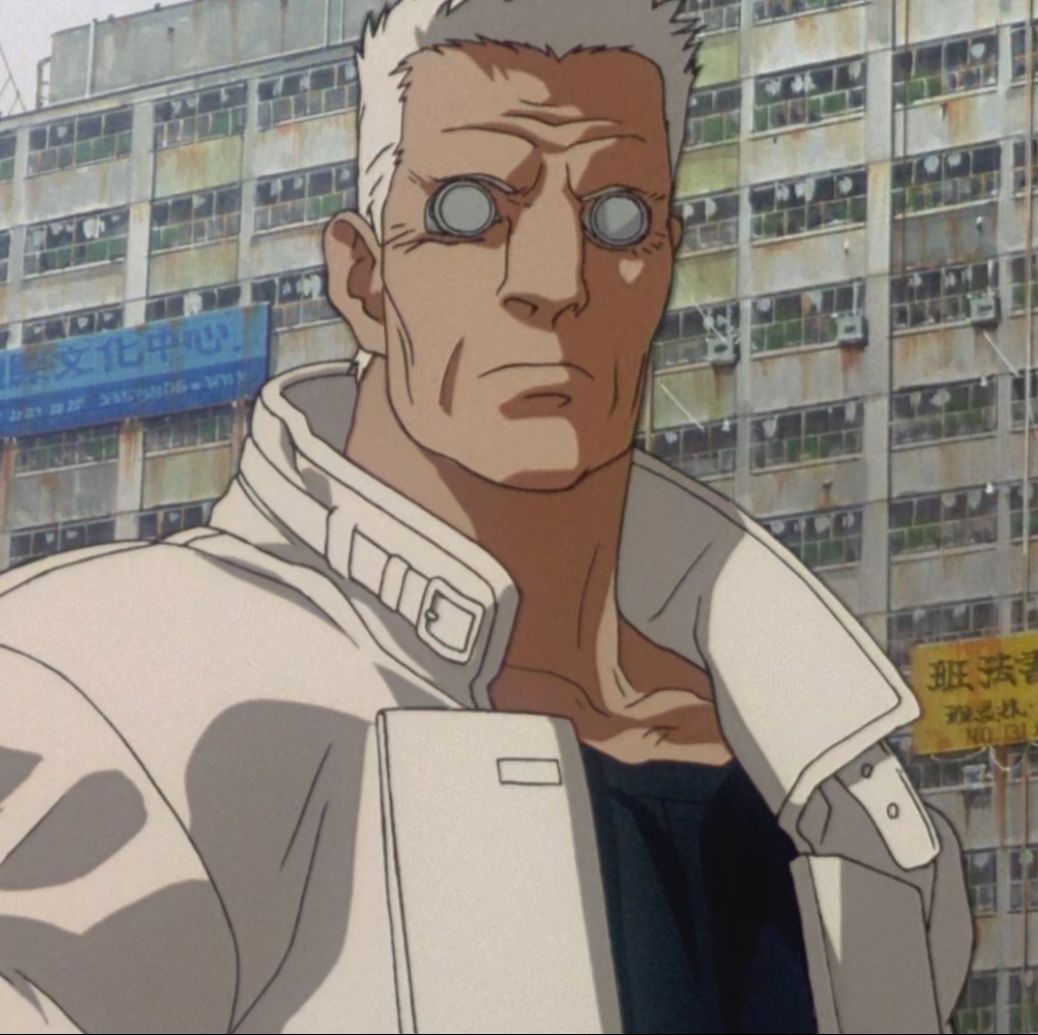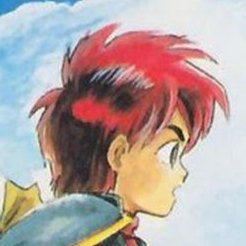Hi selfhosted, I made a short tutorial for anyone who might want to dive into arr selfhosted software but dont know where to start. I did it on my RPI but docker config will work in any docker friendly environment so adjust it to your scenerio. I will gladly discuss that topic so fell free to talk.
You could make a container for the VPN and have the torrents route through that. Instead of having the whole system go through the VPN. You can then also make the VPN a dependency of the torrent container to prevent it from leaking torrent traffic out of your standard internet connection.
Gluetun is the answer! Just setup the gluetun container, then for the other containers do network_mode: “container:gluetun”, and it’ll route all of it’s traffic through gluetun
How would one do that if they had basic Linux knowledge but have not really touched docker? Asking for a friend and for his educational purposes only :)
I believe you can just set vpn in qbittorrent, but Im not sure is it acting like real kill-switch or you are risking your home IP leak. So not recommended probably. If you go recommended docker way, you can do it easily with gluetun. There must be many other options out there, but be careful, not all of them are acting like a real kill switch.
Anyway, tell your friend its not hard to start with docker, you need portainer and youtube 😜
Ah yes, the eternally helpful answer of “look it up yourself” which absolutely encourages people to partake in communities and ask questions when they see things that make them curious
i’ve used this one before but i hasn’t been updated in a while
Sure, but im using this setup only for downloading so it doesnt really matter to me. Everything works fine so i stoped tinkering at some point and i just let it work.
OP be careful nobug warned you that your home IP can maybe leak if something happens like VPN disconnect or server crapping out. Btw if you are using torrents you are not only downloading, you are also uploading and sharing the content.
I checked the guide, and its a shame you didnt make it before I was building my arr setup. Thx for sharing
If you’re using torrents you aren’t only downloading…
if you’re going to share it as a noob-friendly package, maybe don’t be such a prick about making it noob-friendly
What? What do you mean?
I use this guy https://github.com/haugene/docker-transmission-openvpn
Open up the transmission rpc port and you’re golden. It also sets up a proxy for any other services/devices you want to run through the VPN. Supports port forwarding for PIA too.
nice little guide, i’m surprised your pi can run the media servers though without being really slow. i’d also suggest using an alternate webui for qbittorrent if you’re only interacting with it through the webui. i like https://github.com/WDaan/VueTorrent
Thx!
This is brilliant.
Thanks Wojtek!