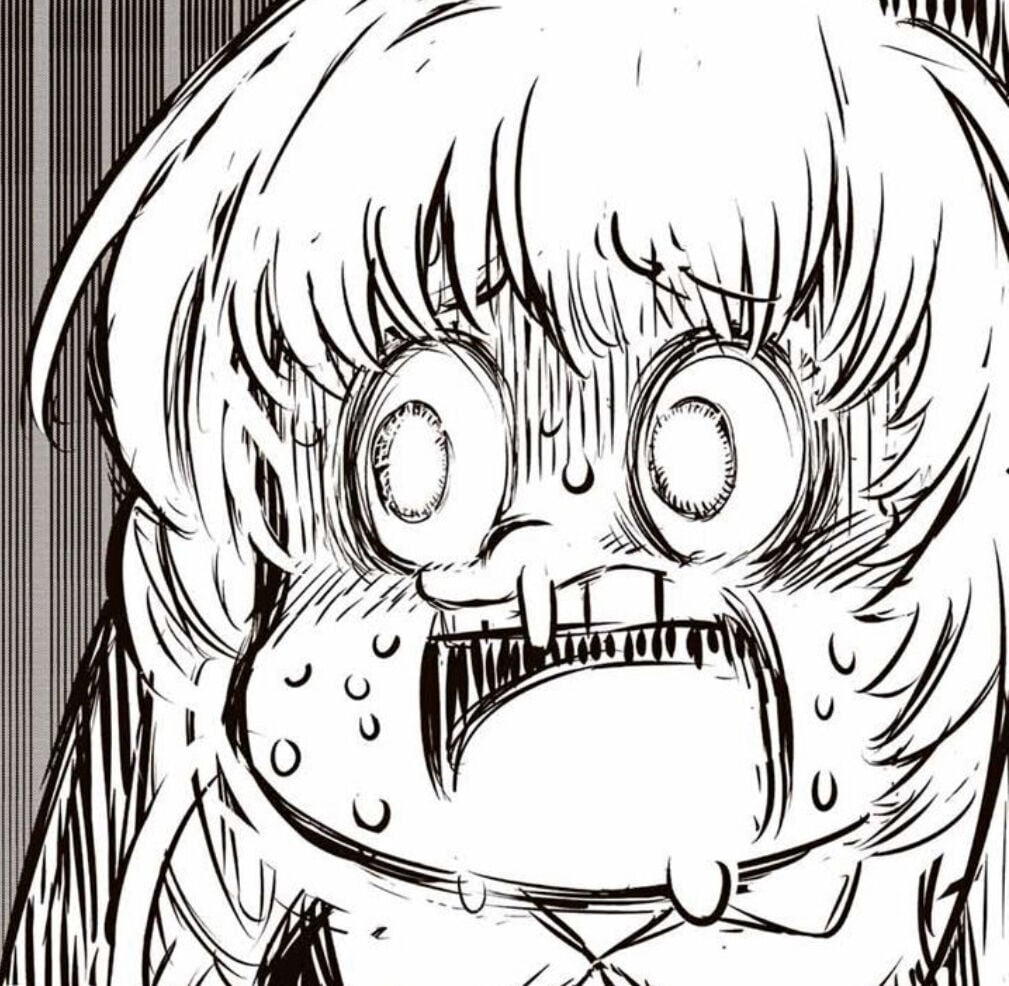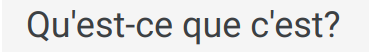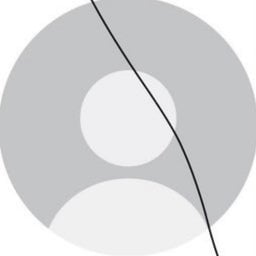Microsoft is getting ready to make its new Teams 2.0 client available for all users. As of today, the new app is available via a toggle in public preview, but the same toggle will become generally available for customers in September.
Microsoft launched the new Teams 2.0 client in public preview in March 2023. The app has been rebuilt from the ground up to make it two times faster and consume 50 percent less memory as compared to the classic Teams desktop app. Microsoft Teams 2.0 is no longer an Electron-based application, and it leverages Microsoft’s Webview2 technology instead.
At launch, the preview version of the new Teams 2.0 client lacked several features that are available in the classic Teams desktop app. Since then, Microsoft has been working to add support for third-party apps, line-of-business (LOB) applications, and advanced calling and meeting capabilities. These include 7×7 video, breakout rooms, call queues and voice-enabled channels, as well as survivable branch appliance (SBA).
Later this month, end users will be able to switch between the new Teams client and the classic app with a toggle button. This change will be applicable to tenants where the admin policy setting of “UseNewTeamsClient” is set to Microsoft default. Microsoft will let IT admins deploy new Teams directly to all devices in their organization in mid-July.
“We’re still working on this version, so some things aren’t available yet. It’s easy to toggle back and forth between using the classic and new Teams, so you can take advantage of the new Teams performance enhancements on some days and switch back to the classic Teams when you need to,” Microsoft explained.
Microsoft expects to make Teams 2.0 the default client for all customers in late September. The upcoming update will be available for both enterprise and business (Business Basic, Business Standard, Business Premium, and Teams Essentials, etc) customers. Microsoft recommends IT admins to start preparing users for this upcoming change in Fall 2023.
Currently, Microsoft Teams 2.0 is only available in preview on Windows PCs. Microsoft has confirmed that the new Teams client will launch on macOS, VDI, and Web later this year. Let us know in the comments below if you have switched to the Microsoft Teams 2.0 preview app.
Any performance increase in teams is welcome, but I’ll believe it when I see it.
I wonder if this new version will maintain my scroll position when switching between chats. 🤔
The scroll function is completely broken. it’ll scroll to the top when loading older messages. I switch to trackpad every time I use teams.
Well, you can try it right now. It’s not going to get faster than it is currently, it’ll just get more polished by release.
Reduced functionality and barely noticeable speed improvements. Still very much feels like a web app in a wrapper.
That’s because it still is. Just using web view 2 rather than electron.
I’m aware, I’d hoped it would fell less like a web app and closer to a native experience. Discord & Figma are gold standard in this regard for example.
I understand that small startups will go the Electron route (or web view 2 here I guess), because it’s much faster to develop, but one would think that Microsoft has enough resources (and in-house knowledge of the Windows APIs) to build a native application that uses a tenth of the memory.
If they don’t, why would anyone else develop applications for Windows specifically? And once people stop developing native Windows software, what’s the point of Windows?
I thought you were talking about Windows 11 when I read the first sentence
Haha yeah. TBH I run Win11 and have zero complaints.
I hope it better than the new outlook which is in test. I tried it for 2 days before switching it off. It’s truly awful.
Oh man, glad it’s not just me. I tried to import a contact list for work and it duplicated the list (wasn’t given an option to overwrite or merge). When I tried to delete the list to start over, it was limited to selecting 10 entries at a time- the same as the Web version.
Just, why?
Because it probably IS the web version.
I definitely was disappointed to see the new Outlook just mirrored the web version’s mail rules. I had custom mail rules that would play a sound when triggered, that isn’t possible in the new Outlook now (that I could find).
Thankfully it’s slightly better, hadn’t felt the need to go back. It’s not better in any way though. Basically nothing new, same old thing except running in an Electron container. Oh, newest post on channels is now on top instead of bottom. Yay?
Oh wait, one actually useful new feature is that you can log on multiple corporate accounts and easily swap between them. That’s kinda neat.
Will give it a try tomorrow then. (The outlook beta really put me off)
If you switch to another account does it sign you out of the others? This causes us real issues in our company. Basically we have a holding company and several other companies each of which is run independently with different tenants. If we have a teams site and want to share with users from the holding company we have to create accounts on our domain which then makes them unavailable on their tenant when they switch. It’s a pain in the bum; several sites that would she great as teams sites are instead hosted as sharepoint sites due to this.
No, you can be logged on two (or more, I assume?) accounts at the same time and easily swap between them. You’ll even get notifications from the other logged in accounts.
That’s great. Many thanks for coming back on this.
It signs out depending on that tenants policy. In my case I got 4 tenants connected with one requiring a relogin every now and than. The layout is also odd, slack and discord do it better but you can have a convo in one tenant and a call in the other at the same time.
Shared channels between organizations are still a pain as they have to be configured by IT - both orgs need to trust each other. Makes sense but it’s a pain for users.
Agreed, I couldn’t Favorite the inbox of shared inboxes, so therefore I have to navigate down through 3 folders to get to the inbox. Also the calendar doesn’t allow for custom views, I always manually change mine to a two week view using the mini calendar on the left and the new version has nothing like that. These types of features are just stuff I find too inconvenient to live without so I quickly switched back.
No longer Electron-based? Using Webview2 instead?
Yeah, that’s a no-thank-you from me… At least, not until Webview2 is fully supported on Linux: https://github.com/MicrosoftEdge/WebView2Feedback/issues/645
If they push it through and somehow break it on Chromium, I’ll virtualize that bitch immediately.
Running an entire Win11 VM with Edge would probably be faster than the current-gen Teams client. ;)
But there isn’t any official teams client for Linux either way, right? I use an unofficial one, so I hope this won’t break it.
Unfortunately, it probably will. The unofficial clients on Linux are basically modified versions of the Electron application. Webview2 has no support on Linux yet, so I don’t see how it could work. You may be stuck using the web version of Teams.
The chrome PWA works well enough for me on Linux currently.
Webview instead of electron eh? I remain skeptical. I have had other eletron based apps that were nowhere near as crap as teams is. I don’t think the engine underneath the user end was the whole problem by a longshot…
The backend is an abomination born from the spliced dna of sharepoint and exchange. I have my doubts it will ever not be shit.
I’ve been using it since day 1 and the difference is barely noticeable. Doesn’t seem to use noticeably less RAM, doesn’t seem to be any faster.
What is noticeable is the missing stuff. No avatars, background blur etc doesn’t work in videos, third party api support isn’t there so my stream deck doesn’t work with it.
I had high hopes for it but it’s a disappointment so far.
deleted by creator
It cannot hurt. It was shite when I used it.
Oh ye of little faith
As someone working in a VDI environment, I fear what will break for the end users.
Can’t wait… Teams is really a PITA when working with multiple accounts in different tenants - running multiple instances in the browser is not great with the current performance
Amen! Recently had a major project with Microsoft and an external partner and thought teams would be an ideal solution to share data, calendars, plans, etc. Nope! The switching of accounts made it totally unworkable; even with the support of the senior microsoft engineers a workable solution wasn’t found.
Yeah, there’s no good answer if you don’t use something that is properly federated. Their implementation of the APIs from Communicator with sharepoint is… Interesting :) I get that they want to keep using that to interface with their old tooling, but not great what we have today.
The nail in the coffin for me was the rules engine. You can no longer apply rules to messages you sent. I have a rule that moves my sent messages into the inbox as to be able to file all mails into categories such as “requires attention”, “waiting on someone else”, “expenses”, etc.
Couldn’t find an option to bcc myself on each mails either which would have achieved the same.
This is the way I have worked for years and is my natural workflow so is critical for me.
I mean no offense, but this sounds like such a niche workflow this xkcd applies: https://xkcd.com/1172/
lol, none taken…
I think more people do this type of management than you would imagine. There are plenty of mail apps that have options to allow you to bcc yourself for each mail sent.
There’s a lot of cases I can think of where you would want to apply a rule or process for a sent mail; this has always been possible in previous versions of Outlook but there are no options to do this in this preview version.
You’re talking Outlook, not Teams.
I’ve set my Outlook up to put sent mails in the same folder as the mail I replied to - that takes care of most of my cases. Only remaining bit is new mails I send (not replies), and I use task flags to follow up on those.
And I think the new Outlook is ditching tasks? So there’s another broken workflow… :(
Hope they introduce a better search function, that can actually jump to the point of conversation instead of giving useless snippets from it.
Yes, I wish you could search a time range or jump to a time point in a chat.
Performance upgrades would be great but am I the only one that routinely has issues with lag in received messages? Teams app works fine on mobile, but I routinely have issues with the desktop app where it doesn’t show notifications for new messages for minutes at a time then I get a huge batch update all at once. Extremely annoying if you’re relying on it for anything time sensitive.
Only started noticing the lag since upgrading to Windows 11. I’m assuming it’s related to Windows 11 enabling efficiency mode on the background tasks for Teams, maybe?
The lag, whilst noticeable, wasn’t causing too much of a nuisance for me. So I didn’t bother investigating further.
I tried the Preview briefly and switched back. No improvements that I could see (other than UI) and still ran like shit. Hopefully the end product is better, but I doubt it.
The current preview is horrible. As far as I can tell, they just dressed up the UI but didn’t make any meaningful changes
Yeeesss! Teams right now takes 1.2 GB ram and is extremely slow on my work computer.