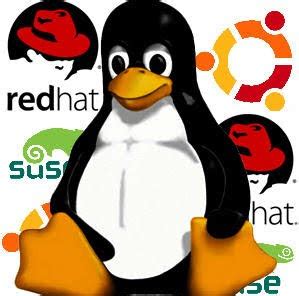- cross-posted to:
- [email protected]
- cross-posted to:
- [email protected]
cross-posted from: https://lemm.ee/post/35034629
I am having issues with Mangohud and Goverlay.
Upon opening Goverlay it gives a black box and has issues closing without forcing it shutdown.
OS: Arch Linux x86_64 Kernel: Linux 6.9.5-zen1-1-zen DE: KDE Plasma 6.0.5 WM: KWin (Wayland) CPU: 12th Gen Intel® Core™ i7-12700KF (20) @ 5.00 GHz GPU: NVIDIA GeForce RTX 3090 [Discrete] Memory: 4.09 GiB / 62.60 GiB (7%)
I have tried uninstalling both Goverlay and Mangohud
I have also removed .conf files from: ~/.config/MangoHud /usr/share/doc/mangohud
Is there more that I need to do to clean uninstall and reinstall?
Any help would be appreciated
for a complete unisntall you should just be able to run sudo pacman -Rns <package_name> or yay -Rns <package_name> depending on how it is installed.
since you’re doing a complete unsinstall and reinstall, you should be able to just run sudo pacman -Syu <package_name> or yay -Syu <package_name> and it will completely reinstall. If you are worried you have a corrupted download of the file, clear your package cache completely and run those commands, it should download a clean program install file and reinstall.
I’m not familiar with Mangohud and Goverlay, so unfortunately can not help our further, but maybe one of our other community members can.
Appreciate the advice. I have tried to do sudo pacman -Rns for mangohud, however, the configuration files seem to be stuck somewhere. I can’t seem to figure it out. Even after removing the specific config files I have found, the issues persist. I stopped using goverlay, and managed to manually trigger configs I wanted to use. And that worked alright.
Thank you!